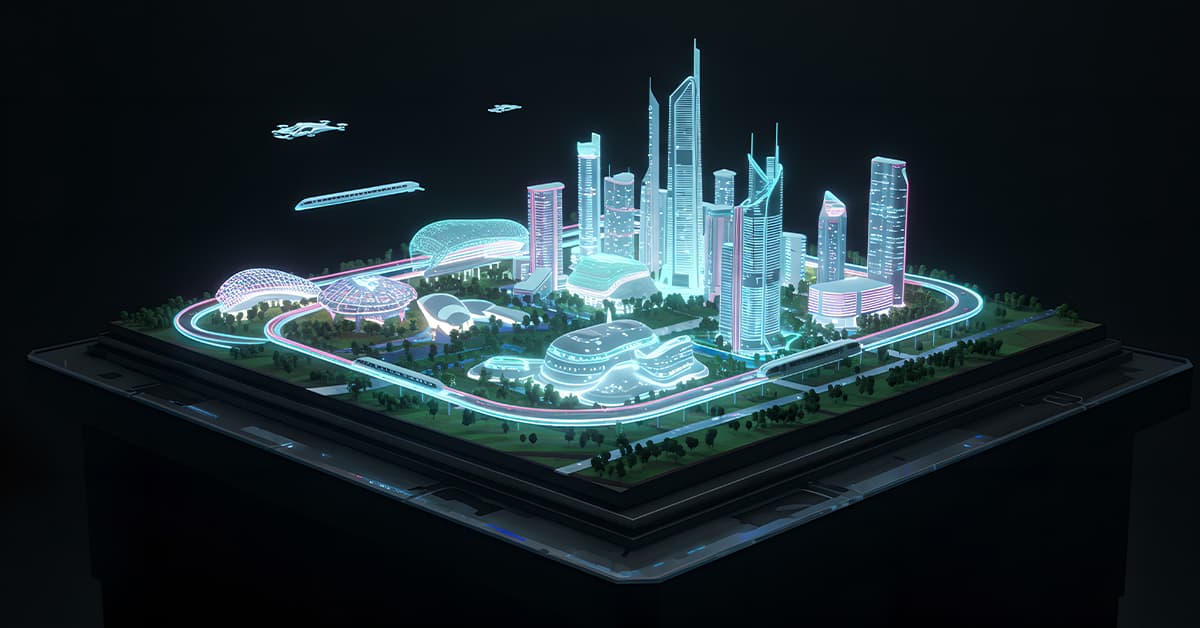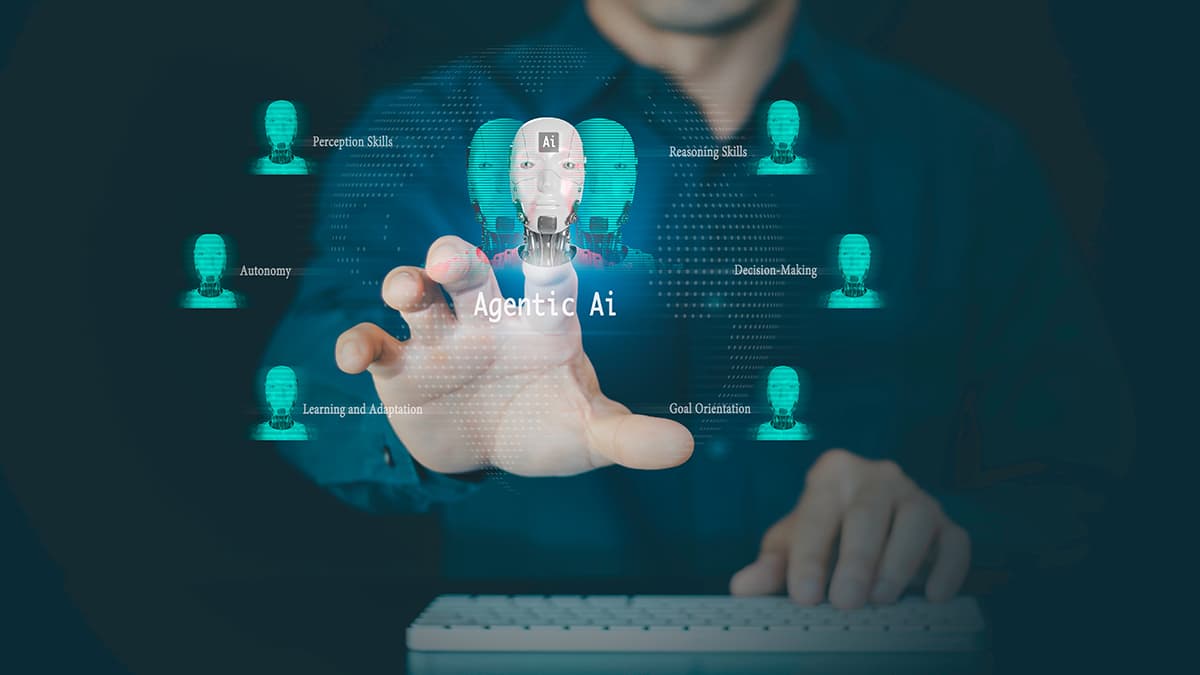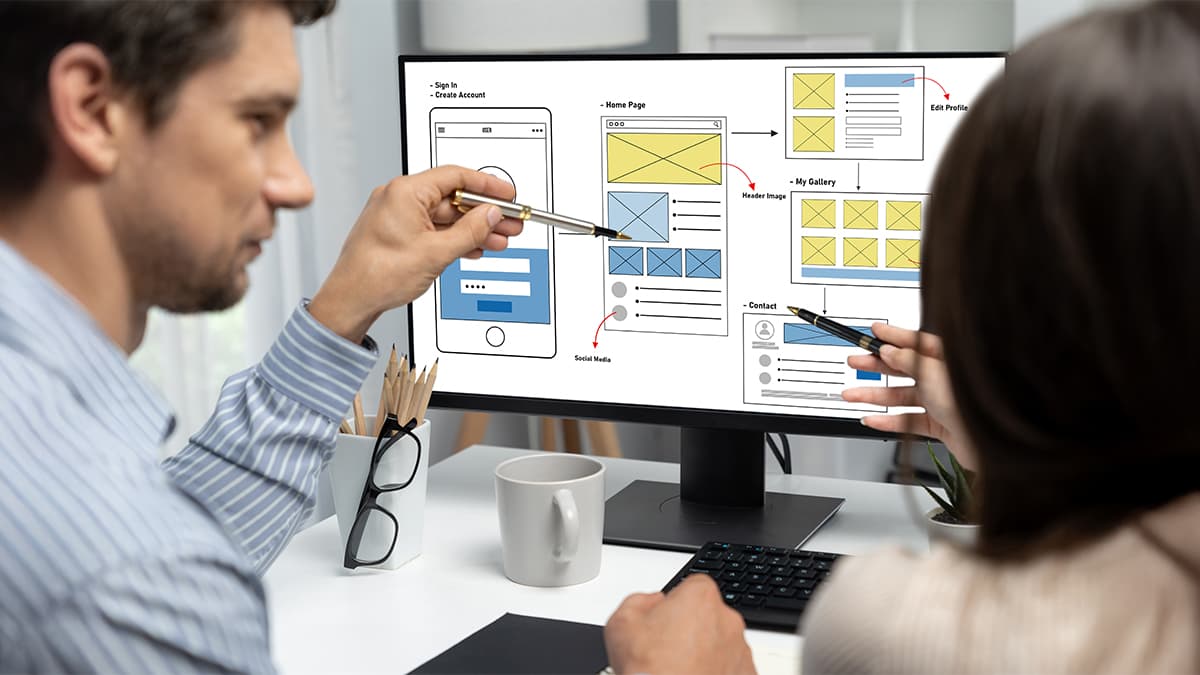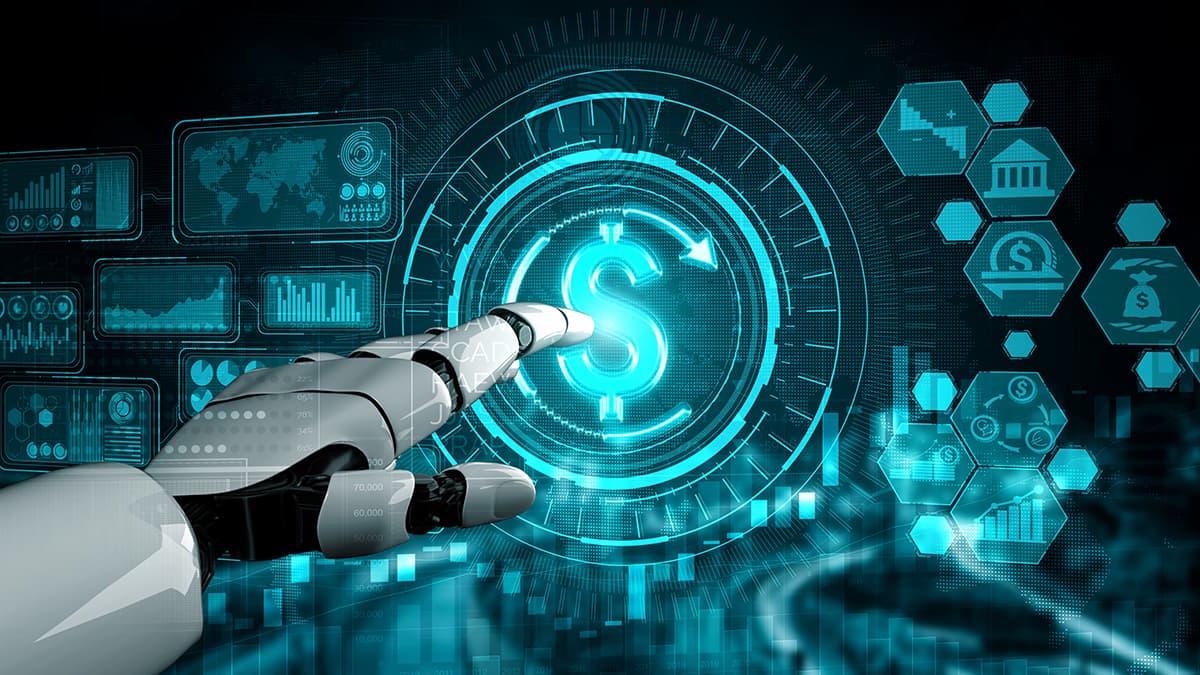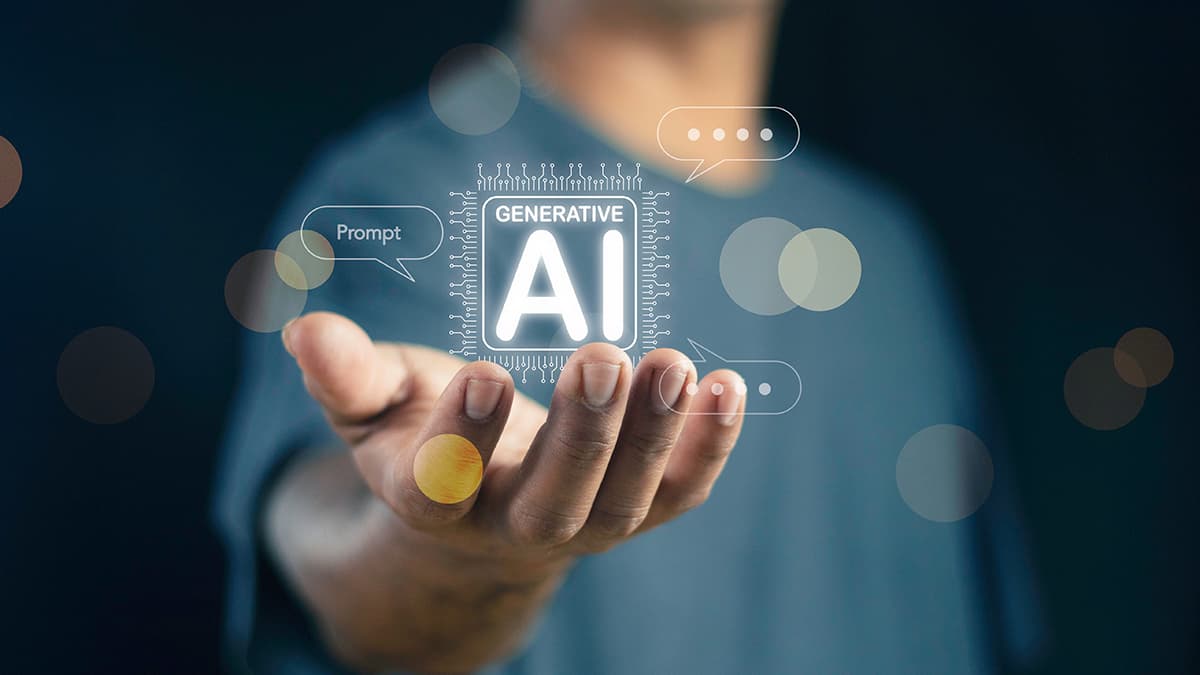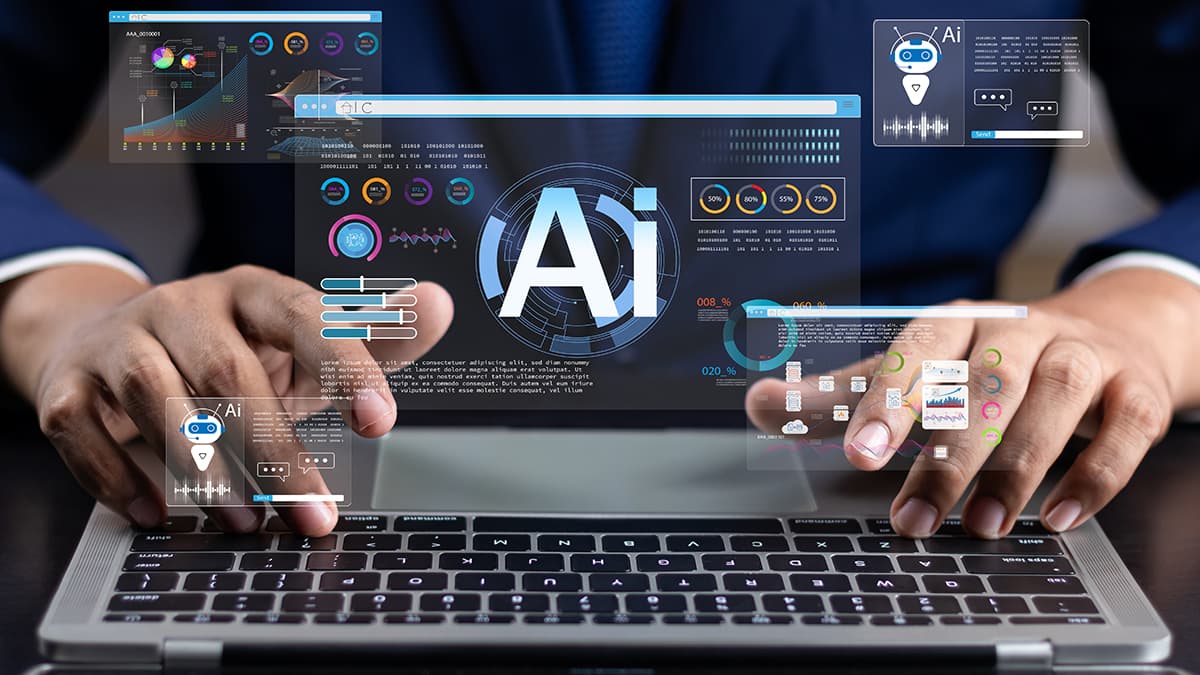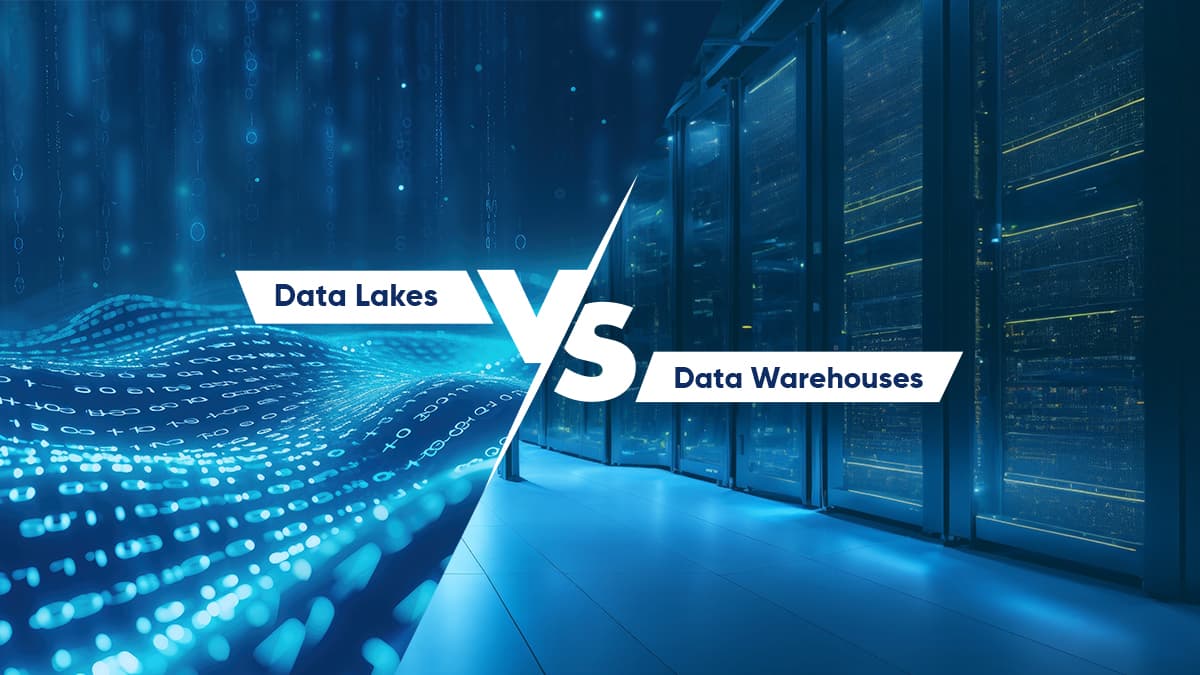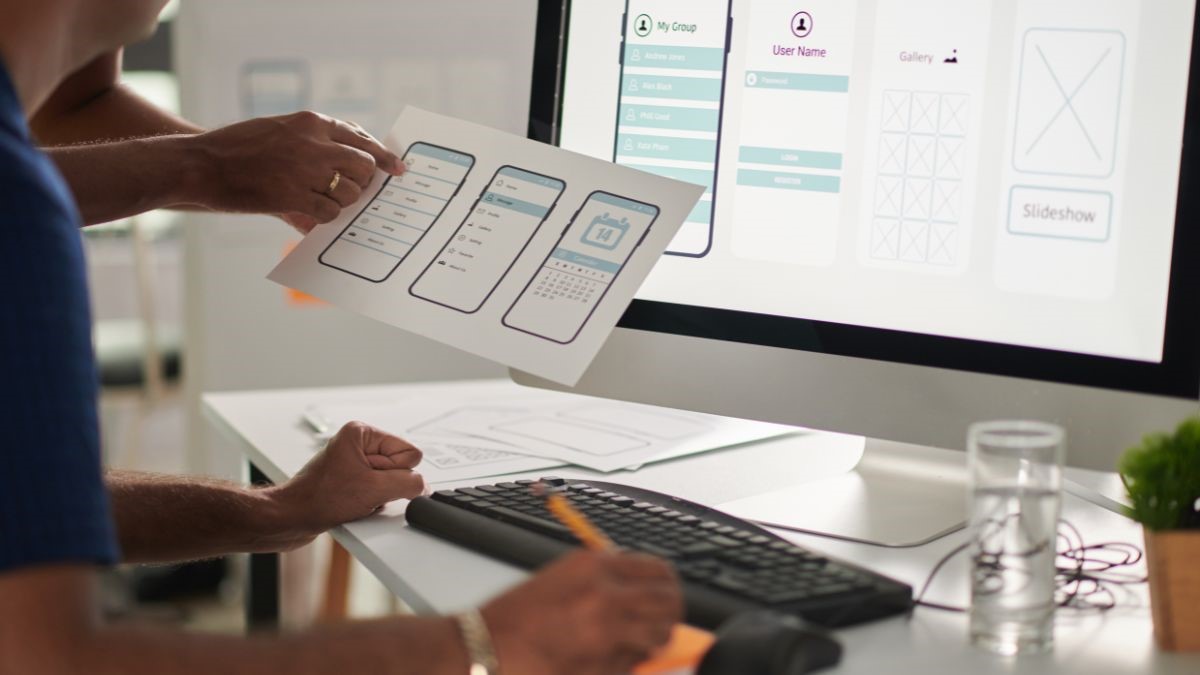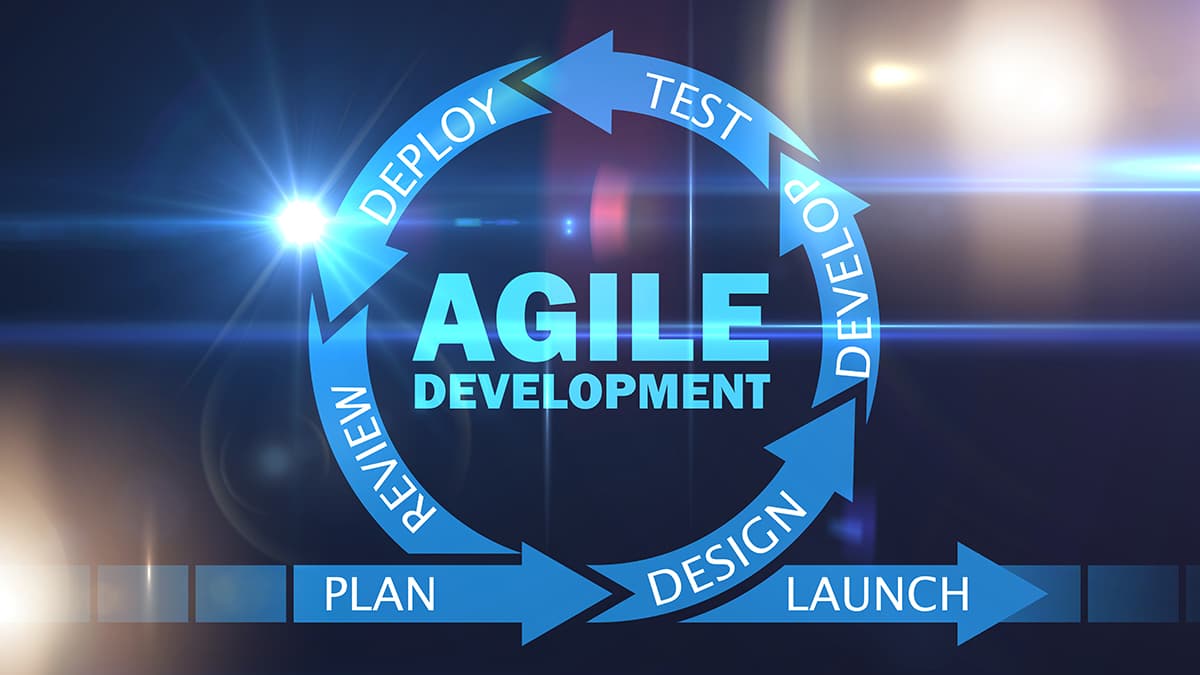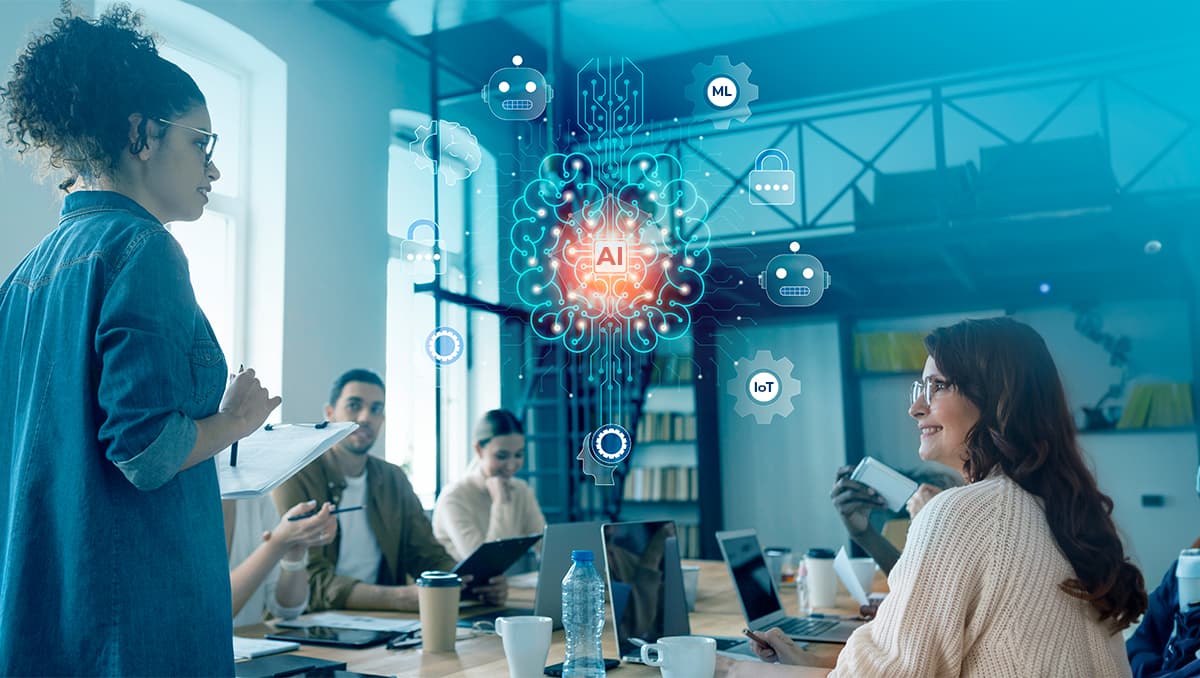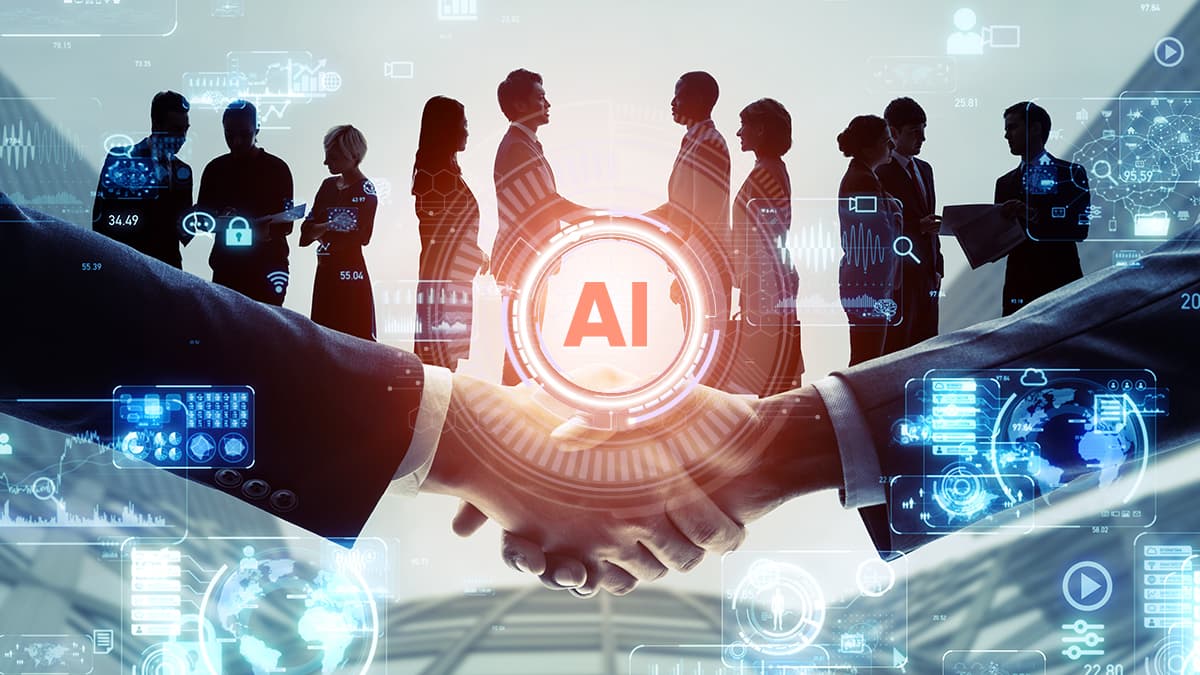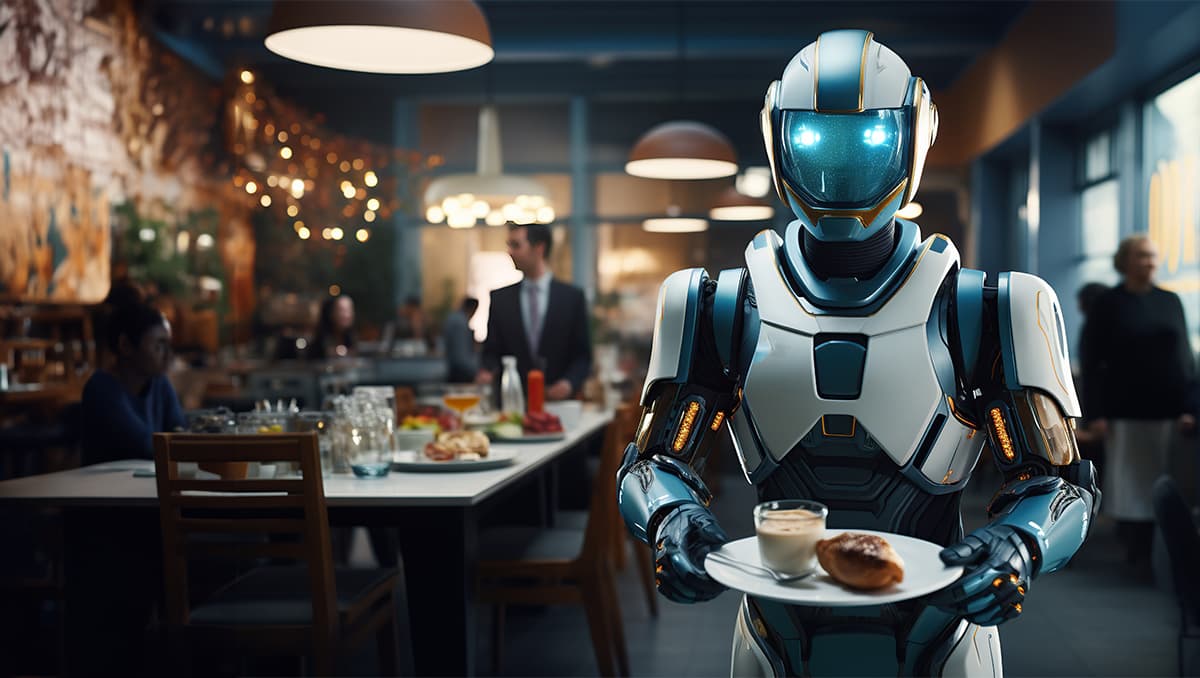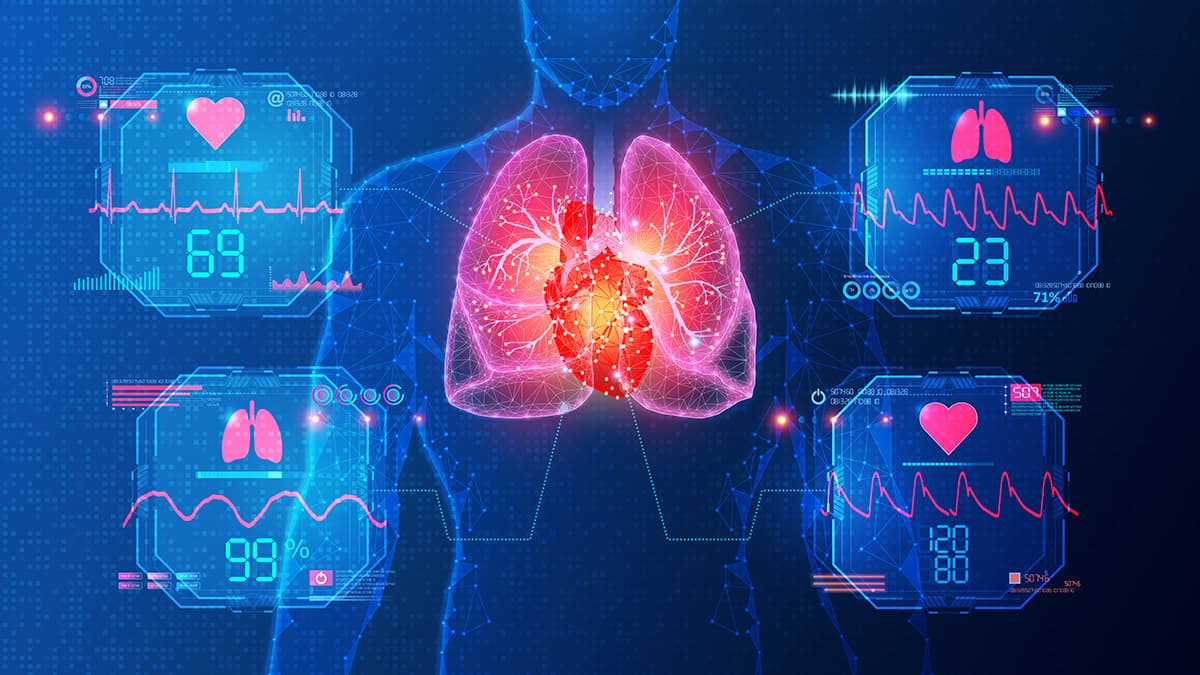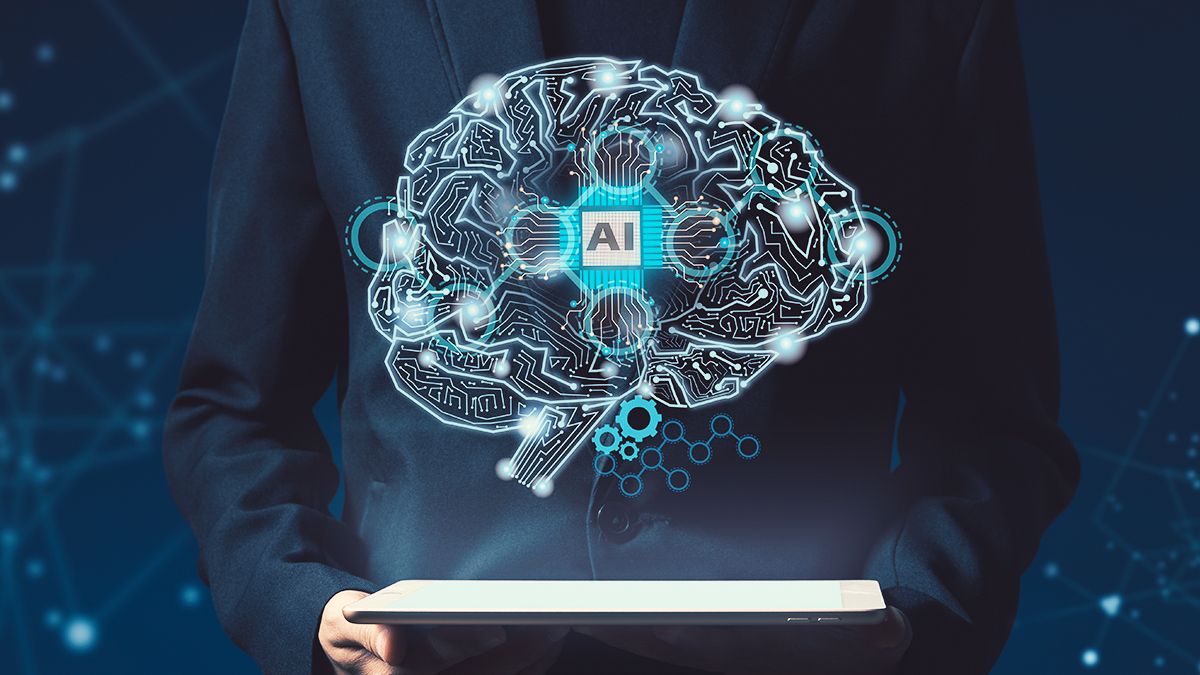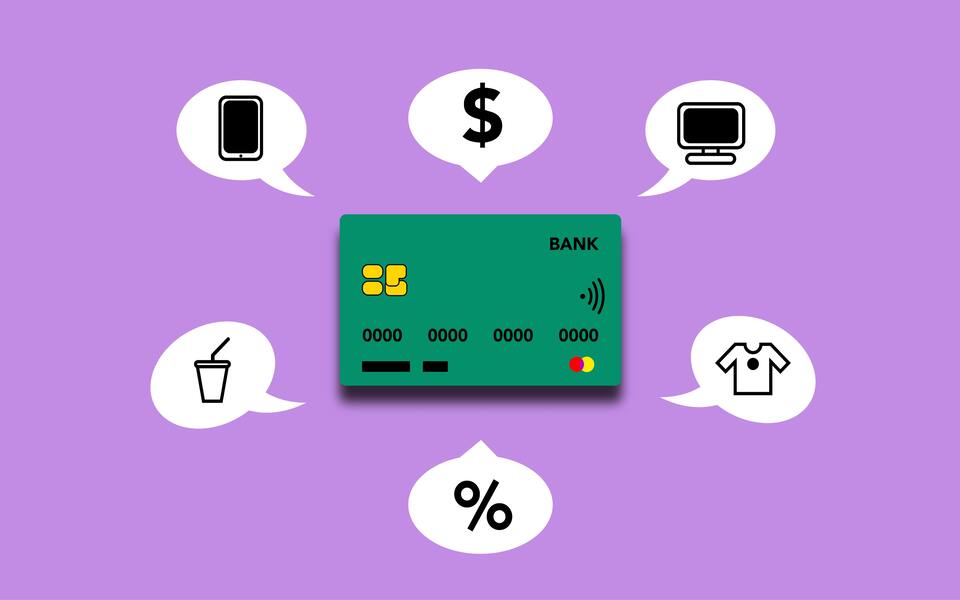Moving data to a new system in an existing business infra is a big deal. Get it right, and your business runs smoother, serves clients better, and saves money. Get it wrong, and you’re stuck with downtime or lost data.

Here’s a straightforward guide to five strategies that make data migration work, keeping it technical, focused on business wins, and easy to follow—all in this guide.
1. Plan Every Step
Start with a clear plan. Think of it like mapping out a project before you dive in. List what data you’re moving, where it’s going, and how you’ll do it. For example, if you’re switching to a new customer database, check that it works with your billing system. Get your IT crew, managers, and maybe even client teams on the same page. Set a timeline and spot potential issues, like old files that don’t fit the new setup. A solid plan keeps things organized, cuts risks, and ensures your business doesn’t skip a beat.
2. Clean Your Data First
Good data makes or breaks your migration. Before you move anything, sort through your records. Delete duplicates, outdated contacts, or junk entries. Make sure things like customer names or IDs match across systems—having “John Smith” in one and “J. Smith” in another causes headaches. Line up your old system’s fields with the new one’s structure.
Clean data means your new system works better, your team wastes less time fixing errors, and your clients get accurate service, which keeps them happy.
3. Test Before You Leap
Testing is your safety net. Don’t go all-in without trying a small batch first. Move a chunk of data to a test version of the new system and check if it looks right. Did all customer records transfer? Can your sales team pull up order histories? Have real users try it out to catch glitches, like a missing report button. Run these tests a few times, tweaking as you go. Testing catches problems early, so your business avoids costly downtime and keeps clients’ trust intact.
4. Keep Everyone in the Loop
Talk to your people—IT, sales, everyone. Let them know what’s happening, when, and how it affects their work. If your migration might pause client portals, tell your account managers so they can reassure customers. Be clear about any short downtimes or changes. If you share data with vendors, give them a heads-up too.
Open communication prevents confusion, gets your team on board, and shows clients you’ve got everything under control, which strengthens their confidence in you.
5. Bring in Experts if Needed
Some migrations are tricky—old systems, sensitive client info, or complex setups can trip you up. That’s where a pro comes in. Find a partner who knows B2B systems and your industry, like how to handle secure client data or link to supply chain tools. They’ll manage the tough stuff, train your team, and keep things compliant with rules. A good partner saves you time, avoids costly mistakes, and sets your new system up to boost efficiency and client service.
Wrap-Up
Data migration doesn’t have to be a hassle. With a clear plan, clean data, solid testing, open communication, and maybe a little expert help, you’ll pull it off without a hitch. For B2B companies, this means smoother operations, happier clients, and lower costs. Start with these steps, and your next migration will set your business up for success.
Ready to move your data? Contact us to get it planned and make it happen!
Want to start a project?
Get your Free ConsultationOur Recent Blog Posts

© 2025 CSM Tech Americas All Rights Reserved